Trusted by Industry Leaders
Companies across four continents rely on No Pulp to streamline operations and scale smarter.








Save 8 hr/week per FTE Cut errors by 80% Double your throughput
No chaos. No delays. No Pulp. Just systems that scale. Or we work for free.
Companies across four continents rely on No Pulp to streamline operations and scale smarter.









No Pulp helped us replace our chaotic Excel process with a streamlined, mistake-free system tailored to our logistics needs. The team truly listened and built exactly what we were missing.

Without a doubt, our business relies on IT, and No Pulp’s system is the backbone that keeps us operational every single day. Deniz not only provided a robust software solution, but he’s been instrumental in ongoing improvements.

Working with No Pulp has significantly boosted our efficiency, making us 20–30% more effective in our operations. The system’s flexibility enables seamless collaboration across different locations.
From strategy to support. We guide your software journey end to end.
End-to-end operational control for your business.
Unified management of road, air, and sea freight.
Real-time visibility and automation in one system.
Smart financial automation and reporting.
Custom tools for teams and clients to work faster.
Seamless connections between your systems.
We guarantee measurable results. If we don’t meet agreed KPIs within the timeframe, we continue for free No fine print, no excuses, only outcomes.
We only onboard two new clients per month to guarantee full focus and delivery speed. Next available start date: March 2026
Skip the recruiters, interviews, and onboarding headaches.
Get an elite software team, ready to ship from day one.
One concurrent request, flexible monthly subscription.
Expologix is our flagship exhibition & logistics ERP platform, built to connect freight forwarders, logistics teams, and event organizers in one powerful, cloud-based system. From transport planning and warehouse coordination to billing and CO₂ tracking, Expologix makes complexity simple.
Learn more